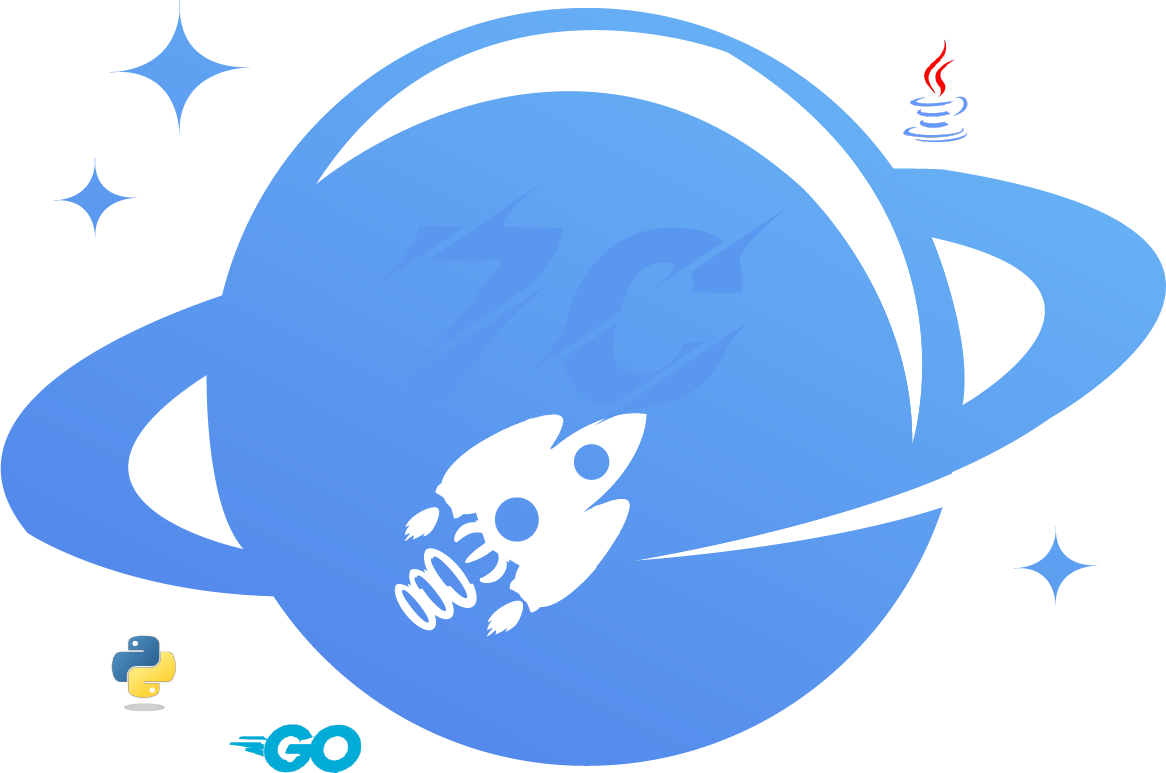部署轻量级日志系统Loki
loki包含三个组件:
- Promtail:日志收集工具
- Loki:日志聚合系统
- Grafana:可视化工具
helm安装
curl -fsSL -o get_helm.sh https://raw.githubusercontent.com/helm/helm/main/scripts/get-helm-3
chmod 700 get_helm.sh
./get_helm.sh添加 Loki 的 Chart 仓库
https://helm-charts.itboon.top/docs/grafana/loki-distributed/
helm repo add grafana "https://helm-charts.itboon.top/grafana" --force-update
helm repo update grafana下载解压仓库
helm pull grafana/loki-stack
tar -zxvf loki-stack-2.10.2.tgz
指定版本
helm pull grafana/loki-stack --untar --version 2.10.0此Chart不止包含了Loki 、promtail、grafana,还包括其他组件,但是默认未开启,只开启了Loki 、promtail。 通过grafana.enabled=true指定开启grafana配置。
修改配置
修改values.yaml
grafana:
enabled: true
修改charts/grafana/values.yaml
grafana密码
# adminPassword: strongpassword安装Loki
helm upgrade --install loki --create-namespace -n logging -f values.yaml .卸载loki
helm list -n logging
helm uninstall -n logging lokiloki查询
修改nodeport访问方式
kubectl edit svc -n logging loki-grafana
- name: service
nodePort: 32323
type: ClusterIP->NodePort{pod="nginx-75446c786c-j7s57"} |= "error"
日志收集
一般推荐使用两种格式: logfmt 和 json 格式, 并且要有 level 和 timestamp 字段. loki日志收集
- 日志格式官方推荐logfmt
- 应用日志需要输出到 stdout 中
例如应用需要设置 默认情况下如果访问日志没有输出到 stdout,可以通过在命令行参数中设置 --accesslog=true 来开启, 此外还可以设置访问日志格式为 json,这样更方便在 Loki 中查询使用。
参考地址
使用 loki 作为 k8s 应用日志收集器(下篇)
https://github.com/rancher/local-path-provisioner
https://blog.frognew.com/2023/05/loki-02-install.html
轻量级 k8s 应用日志收集方案 loki
Loki
问题排查
failed to create memberlist: Failed to get final advertise address: no private IP address found, and explicit IP not provided
问题解决: https://github.com/grafana/loki/issues/6370#issuecomment-1176502466https://community.grafana.com/t/gossip-ring-memberlist-no-private-ip-address-found/52209/8