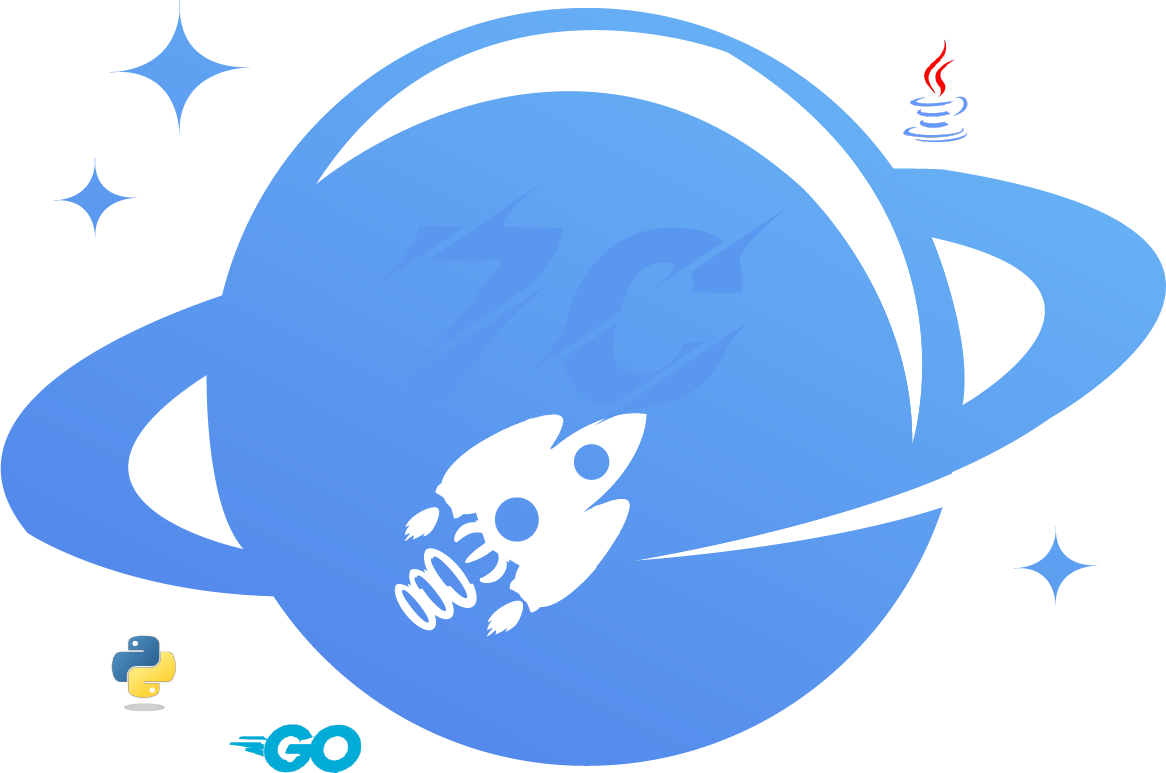KubeKey 部署 K8s(v1.33.4)集群
环境信息
| ip | 主机名 | 系统版本/内核 |
|---|---|---|
| 192.168.1.100 | k8s-test-master | centos8/rhel8 |
| 192.168.1.101 | k8s-test-node1 | centos8/rhel8 |
| 192.168.1.102 | k8s-test-node2 | centos8/rhel8 |
系统内核版本,最少为4.19
Recommended LTS version from the 4.x series is 4.19. Any 5.x or 6.x versions are also supported.
For cgroups v2 support, the minimal version is 4.15 and the recommended version is 5.8+基础配置
1.1 配置主机名
hostnamectl set-hostname k8s-test-master1.2 时间同步
# 修改同步时钟
sed -i 's/^pool pool.*/pool cn.pool.ntp.org iburst/g' /etc/chrony.conf
# 重启并设置 chrony 服务开机自启动
systemctl enable chronyd --now
# 执行查看命令
chronyc sourcestats -v1.3 禁用 swap
sudo swapoff -a
sudo sed -i '/ swap / s/^\(.*\)$/#\1/g' /etc/fstab
v1.8 - v1.21:必须禁用 Swap(默认强制)。
v1.22+:可选支持(Alpha/Beta),但需手动启用。
Kubernetes v1.33 仍推荐禁用 Swap 以确保稳定性,完整支持仍在开发中。1.4 禁用 SELinux
sudo setenforce 0
sudo sed -i 's/^SELINUX=enforcing$/SELINUX=permissive/' /etc/selinux/config1.5 安装依赖
# 安装 Kubernetes 系统依赖包
yum install curl socat conntrack ebtables ipset ipvsadm1.6 创建数据目录软连接
mkdir /data/containerd /data/etcd
ln -s /data/containerd /var/lib/containerd
ln -s /data/etcd /var/lib/etcd安装部署 K8s
2.1 下载 KubeKey
在192.168.1.100
cd /data/apps/kubekey
wget https://github.com/kubesphere/kubekey/releases/download/v3.1.11/kubekey-v3.1.11-linux-amd64.tar.gz
查看 KubeKey 支持的 Kubernetes 版本列表
./kk version --show-supported-k8s2.2 创建 K8s 集群部署配置文件
./kk create config -f k8s-v1334.yaml --with-kubernetes v1.33.4
192.168.1.100 k8s-test-master centos8/rhel8
192.168.1.101 k8s-test-node1 centos8/rhel8
192.168.1.102 k8s-test-node2 centos8/rhel8
spec:
hosts:
- {name: k8s-test-master, address: 192.168.1.100, internalAddress: 192.168.1.100, user: root, password: "test"}
- {name: k8s-test-node1, address: 192.168.1.101, internalAddress: 192.168.1.101, user: root, password: "test"}
- {name: k8s-test-node2, address: 192.168.1.102, internalAddress: 192.168.1.102, user: root, password: "test"}
roleGroups:
etcd:
- k8s-test-master
- k8s-test-node1
- k8s-test-node22.3 部署 K8s
export KKZONE=cn
./kk create cluster -f k8s-v1334.yaml
删除cluster
./kk delete cluster -f k8s-v1334.yaml
...
查看下面提示,查看是否安装成功
Please check the result using the command:
kubectl get pod -A2.4 kubectl命令验证集群
kubectl get cs
kubectl get nodes -o wide
kubectl get pods -o wide -A
crictl images ls部署服务验证
创建Nginx部署并验证
kubectl create deployment nginx --image=docker.1ms.run/nginx:alpine --replicas=2
kubectl create service nodeport nginx --tcp=80:80
kubectl get deployment -o wide
kubectl get pods -o wide
#pod ip
curl 10.233.127.5
#svc ip
curl 10.233.10.138
#node+port ip
curl 192.168.1.100:31440KubeKey添加删除节点
添加新节点
./kk add nodes -f k8s-v1334.yaml
删除节点
./kk delete node k8s-test-node3 -f k8s-v1334.yaml问题汇总
问题描述: 安装k8s v1.32/33.x版本,提示内核版本不支持,kubekey安装一直不成功。 [WARNING SystemVerification]: cgroups v1 support is in maintenance mode, please migrate to cgroups v2 error execution phase preflight: [preflight] Some fatal errors occurred: [ERROR SystemVerification]: kernel release 4.18.0-553.el8_10.x86_64 is unsupported. Recommended LTS version from the 4.x series is 4.19. Any 5.x or 6.x versions are also supported. For cgroups v2 support, the minimal version is 4.15 and the recommended version is 5.8+ [preflight] If you know what you are doing, you can make a check non-fatal with --ignore-preflight-errors=... To see the stack trace of this error execute with --v=5 or higher: Process exited with status 1
问题解决: 升级内核版本到5.8+,内核升级参照centos8/rhel8
参考地址
kubekey https://github.com/kubesphere/kubekey/blob/feature-gitops/README_zh-CN.md KubeKey 部署 K8s v1.28.8 实战 https://kubesphere.io/zh/blogs/using-kubekey-deploy-k8s-v1.28.8/ kubekey增加删除节点 https://github.com/kubesphere/kubekey/blob/3.x/docs/commands/kk-add-nodes.mdhttps://github.com/kubesphere/kubekey/blob/3.x/docs/commands/kk-delete-node.md